Hello there, welcome back to another cool article for you! This time we will be looking at one of the best MIDI practice software out there by Melodics company. In this Melodics review, you will find out what Melodics software is all about and how you can improve your MIDI keyboard, MIDI pad controller and electronic drum skills with this amazingly intuitive software!
Table of Contents
For those who have never heard of Melodics, here’s a quick introduction. Melodics was founded by Sam Gribben (ex-CEO of Serato) back in 2014. He had already gained a lot of experience by working with the biggest artists in the music world as well as with the companies that used his musical instruments and controllers.
This allowed him to realise overlapping territories of DJing and music production in terms of the increasing focus on MIDI pads and controllers. Thus, Melodics was born to offer musicians a progressive way of practising their MIDI controllers and keyboards.
Don’t forget to use this code AFFILIATE-DECJANFEB to get 15% off on monthly or annual subscriptions!
What is Melodics?
Melodics is a piece of standalone software aimed at musicians and producers who want to improve their MIDI keyboard, MIDI pad controller and electronic drum skills.
If you are already a key player, you would probably be very accustomed to playing keys already and you would highly like to have no issue triggering MIDI messages with your MIDI-capable keyboards.
But there are tons of people whose main instruments are something else or they just don’t simply play any instruments. As I have mentioned in my QuNexus MIDI controller review, I belong to this group of musicians.
Check out my Keith McMillen QuNexus MIDI controller review here
I have been playing electric guitar for over 2 decades, but I don’t play any other instrument at a competent level. In order to fill in this gap, I got myself a Keith McMillen QuNexus so I could come up with drum patterns by trial & error and just record them in a DAW.
I also sometimes use my QuNexus to trigger synths and key samples for my audio production needs. Luckily, QuNexus has 25 pads in a keyboard layout. So I can easily trigger drums just like one would do with a drum pad or also I can play piano chords and melodies. As you can see, being able to use your MIDI keyboards or pad controllers can be considered a separate instrument to learn, practice and master.
On top of that, Melodics is also compatible with leading electronic drum kits by huge brands such as Roland and Alesis company and in fact, Melodics is an official education partner of these manufacturers!
Obviously, there’s a gap in the music education market for people who want to learn and improve this particular skill. I think Melodics is an excellent and very well-thought software that offers a progressive, intuitive and most importantly fun approach to craft your skills in this particular skill set.
Is your MIDI device compatible with Melodics?
Melodics is compatible with most of the leading manufacturers that are active in MIDI keyboards, pad controllers and electronic drum kits. From the below visual, you can see all the compatible brands already.

If your MIDI device is not listed here, don’t worry! As I have mentioned above, I was able to use Melodics with my Keith McMillen QuNexus MIDI controller without an issue. You just need to go to “Settings” and choose your MIDI device. Then map it! Once you press a key or a pad, it will recognise your device and you can save it within the Melodics.
As I have briefly explained above, with Melodics you can start learning how to play MIDI keyboards, pads & finger drumming and electronic drum kits by having so much fun! In the sections below, I will try to explain what you will get with each feature of Melodics software.
Best MIDI Keyboard Practice Software
One of the main skills that you can learn with the help of Melodics software is how to play the keys! You may ask why I would need a piece of software to learn how to play the keys when I could very well sign up for a traditional music course. What makes Melodics a unique software is that it makes learning so much fun and aims to make practice a habit for you.
It’s highly addictive and fun. It’s also relevant to contemporary music, not classical music! This is very important for parents who would love their children to take a step into learning a musical instrument.
As it’s been designed as a game and is so much fun, you will find out that you will be seeing results regularly. With its constant quick feedback system, you can track your progress and focus on the areas that you may be lacking.
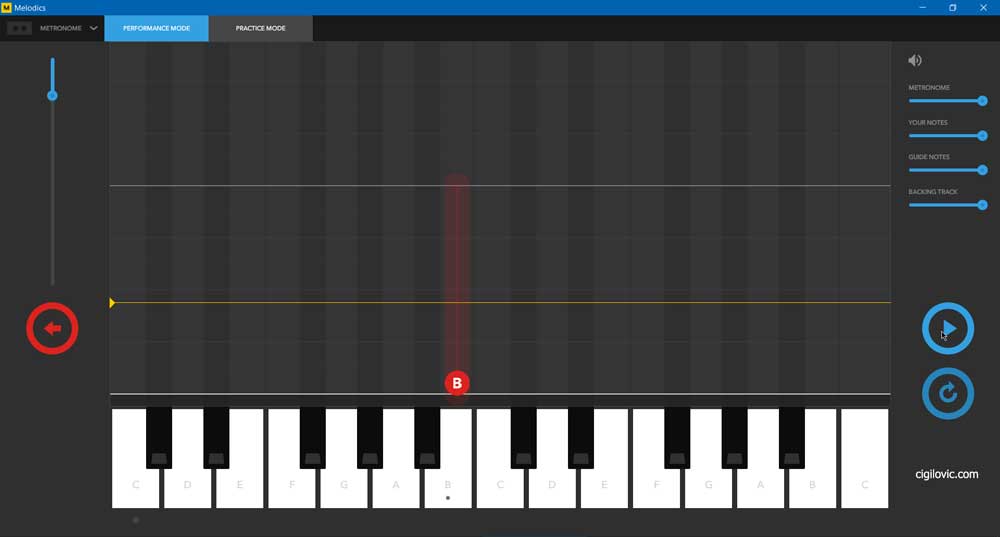
With the free version, you have 60 free lessons for 5 performance minutes a day. This is a great opportunity to try out Melodics! Then if you really want to dig deeper and access more lessons, you can subscribe to the premium version. With the premium version, you have over 230 keyboard lessons (new lessons are added each week). On top of this, you have 23 different courses to practice musical concepts such as learning scales, notes, and intervals. Also, you have 70 different exercises to focus on developing muscle memory.
How to Practice Finger Drumming?
Have you ever played the drums with your fingers on a tabletop? Would you ever think of this as a skill to make actual music on your computer?
If yes, you are on the right track! You can actually use your finger drumming skills to trigger notes on a MIDI controller or MIDI drum pad. This is actually my favourite thing to do with my Keith McMillen QuNexus MIDI controller!
Even though it seems an easy task, I must say it almost feels like learning a new instrument. You need to be able to think like a drum player in order to sound natural but also be able to really coordinate your fingers.
So why not also approach this as if we were learning a new instrument? Luckily we have Melodics here!
Best Finger Drumming Practice Software!
With Melodics, you can also build up a solid foundation and practice your finger drumming skills. Finger drumming is not a buzzword! Musicians and producers who are not drummers in the first place or have no place to record real drums have been using finger drumming on MIDI-compatible devices to track drums!
People who have spent time programming drums with a mouse pointer know the pain very well. It’s a painstaking process and usually kills creativity. Projecting rhythmic ideas by your fingers via a MIDI device is so much fun and a great way to reflect the natural sensation of a live drum track.
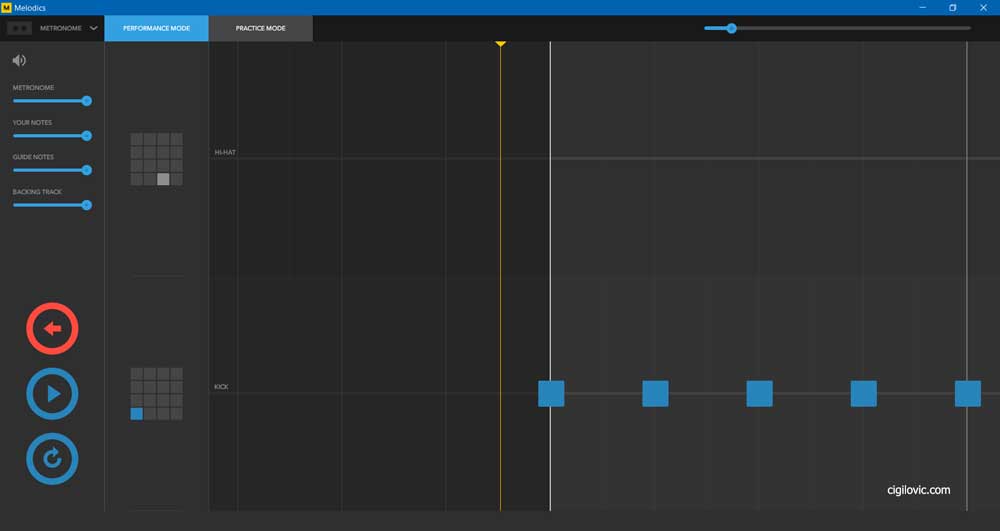
Melodics software will give you the chance to learn basic rhythms, hand syncopation, accents and finger independence. You will also develop accuracy, swing & shuffle feels and 1/16 timings in a fun way.
There’s also an opportunity to learn polyrhythms, pocket playing, and complex syncopation as well as way more advanced stuff such as ghost notes, endurance, unquantised feel and playing at higher tempos.
As with any free Melodics subscription, you have 60 free lessons for 5 performance minutes a day. But if you decide to sign up with a premium subscription, you will have access to over 600 lessons for finger drumming (new lessons each week), and 22 different courses to build the foundation for playing the pads and advanced concepts mentioned above.
Best Electronic Drum Practice Software
Last but not least, Melodics can also be your guide for learning and practising electronic drums! As the official education partner of Roland and Alesis, you can have a structured, easy-to-follow and fun way to practice your electronic drum.
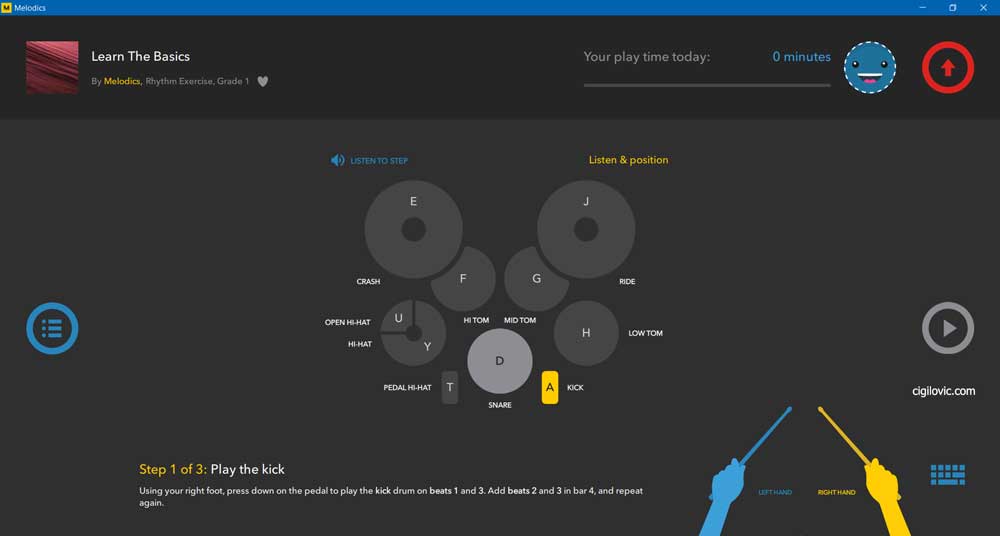
As you know, one of the most important things in learning an instrument is to be consistent. People usually get bored with the mundane things they need to do every day to improve. But luckily, with the help of Melodics, you will have so much fun practising.
I would almost consider Melodics as a gamified way of learning and improving MIDI keys, drum pads and electronic drums skills. Note that, if you are also like me and interested in practising finger drumming with your MIDI keyboard or pad, you can also use the electronic drum section of Melodics as well.
In the short demo video, I have made for this article, you will be able to see how these all work.
Best Way to Get Kids Into Music
While I was working on this article, I was thinking about the strengths and weaknesses of Melodics software. And immediately it made so much sense to me when I think about how to get kids into music.
Think about this, not everyone’s kid will be born a musical genius but you can actually help them get into the music very early and see how they interact with the concept of making music. When I was interacting with my niece and trying to show you my guitar and how it made a sound, I didn’t actually notice a huge interest from her. So maybe, I should have approached it differently. I’m not saying I’m a musical educator or instructor.
Check out my Best Way to Get Kids Into Music article here
But how would my niece react to a game all about making music? I believe every parent should consider trying out Melodics with their kids. Even at my age, I have found it very exciting to try these courses in Melodics and see my progression. I can’t even imagine how a kid could get excited to see real progress very early!
Even though you can use Melodics and try it if this works out for your kids for free, I suggest you check out the below comparison table for different Melodics pricing plans. I also recommend you check out my article on MIDI controllers and keyboards.
Check out my 35 Best Selling MIDI Keyboards and Controllers article here
If you get any of the MIDI keyboards or controllers along with Melodics, you will have everything to get little ones started making music in a fun way!
Melodics Pricing
In order to provide you with a clear picture, I have created this simple comparison table that will show you different pricing plans for Melodics. In my opinion, the best way to get started is to sign up with Melodics and download the software for free. Even though it has very limited features, I believe it still offers many courses and practice sessions without even paying any money.
| Plans | Free | Monthly | Annual |
| Best to try out all the cool features Melodics offers! | Unlock all of the content, practice time, and features. Cancel anytime! | Commit annually and get a crazy discount on a monthly basis! | |
| Pricing | Free of charge! | $29.99/month | $9.37/month ($112.41 billed annually) |
| Daily practice time (Practice in “Performance Mode”, assess every note, and score your playing overall) | 5 performance minutes per day | Unlimited | Unlimited |
| Lessons | 20 Drums | 300+ Drums | 300+ Drums |
| 20 Keys | 300+ Keys | 300+ Keys | |
| 20 Pads | 500+ Pads | 500+ Pads | |
| Courses | 3 | 30+ | 30+ |
| Guided Paths (Learn with structure: progress from fundamental to advanced skills & concepts) | Partial | Unlimited | Unlimited |
| Artist Lessons (Access exclusive lessons by artists, producers & performers) | N/A | Yes | Yes |
| Practice Mode (Practice until you can’t get it wrong! Zoom in, slow down and loop lesson sections) | Yes | Yes | Yes |
| Playground Mode (Free play, jam, record and listen back to evaluate your performance) | N/A | Yes | Yes |
| Fresh weekly content (Lessons, interviews, videos, practice tips and more) | N/A | Yes | Yes |
| Perks & Discounts (Produce, play or perform better than ever with hardware & software deals from Melodics partners) | N/A | Yes | Yes |
If you think Melodics works out for you, I recommend you at least sign up for a month to unlock all the features. However, if you sign up for the annual plan, it makes so much difference and you will save a lot of money!
Don’t forget to use this code AFFILIATE-DECJANFEB to get 15% off on monthly or annual subscriptions!
Melodics Demo Video
Here’s a quick test video showing you how Melodics works. As I’m now using the free version, I have a 5-minute practice session a day limit. So I quickly captured some moments for keys, pads and drum sections.
Note that it feels very easy when you just started, but as soon as you are instructed to use your weakest fingers to play a dead simple rhythmic melody, you will see how I failed! 🙂
Melodics Review & Test Video
It’s so much fun really! I strongly believe Melodics has put so much work into this, not just in terms of coding this beast. But also a lot of work has gone into the psychological aspect of practising. Just take a moment and think about this! What was the last time you completed a task and received instant feedback? We do tons of stuff every day and no one even notices.
Melodics has made me feel as if I was so much younger and I just started playing an instrument. This is why you should definitely check out Melodics if you have kids. This excitement of completing a task and getting feedback and rewards is so exciting and comforting at the same time!
I will 100% recommend Melodics to anyone out there who is looking for a fun way to practice their MIDI keyboards, drum pads or electronic drums. It’s a highly addictive and exciting activity to do every day!
I will definitely keep practising with the free version for some time and see how much I will be improving and challenged with each lesson and course.
I hope you like this cool software just like I do! Thanks for visiting my blog and supporting me so far! I will hopefully see you in the next review here!
Osman Cenan Çiğil – cigilovic.com
Post your comments and feedback here
By submitting a comment, you accept that you will be automatically included in the newsletter. You can always opt out in case you are not interested in the content updates.Advertisement - Please click these ads and support the website




